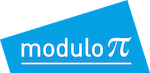What is the Modulo Pi key?
The Modulo Pi key is the secure USB container for Modulo Pi license(s) purchased on our e-shop. The key can host any type and any number of licenses. Once you’ve purchased or subscribed to a license, simply connect the USB key to the laptop and start using our software.
When do I need to purchase the Modulo Pi key?
Buying the Modulo Pi USB key is required for your first purchase online to host your future license(s).
Thanks to the Modulo Pi USB key, easily transfer your license(s) from one computer to another by simply plugging the key into the computer you need.
If you decide to renew, add, or upgrade your license(s), you can use your Modulo Pi USB key. There is no need to purchase a new Modulo Pi key unless you want to use several licenses simultaneously.
How long does it take to have my Modulo Pi key delivered?
Orders for Modulo Pi keys are processed and shipped within 2 business days. Keys are shipped internationally via DHL. Shipping takes 5-7 days.
IMPORTANT INFORMATION: Please note that due to the Covid-19 situation, the shipping and delivery through DHL may experience unusual delay.
The teams in charge of preparing your package(s) strictly apply the recommendations of the World Health Organization to ensure optimum safety.
What is the minimum configuration required?
Use your Modulo Pi key and your license(s) on a computer with Windows 7 64 bits or above, and a dedicated GPU with OpenGL 4.1 min.
WARNING: The Modulo Player Lite and Modulo Kinetic Designer licenses work on Windows only. If you want to install the software on an Apple Mac, you need to install a Boot Camp Windows version. It is NOT possible to install our software using Parallels Desktop or VMware Fusion.
How long can I use the Modulo Player Lite & Modulo Kinetic 2D licenses ?
These versions have no time limit. They are yours for life.
These licenses are made for companies, technicians, and operators who want to practice our media servers’ software, and pre-program projects directly on their computer, without being connected to a media server.
For Modulo Kinetic Designer, what is the difference between the licenses available online?
The Modulo Kinetic Designer 2D license gives you access to the Modulo Kinetic Designer 2D environment for an unlimited time.
The Modulo Kinetic Designer 2D+3D license gives you access to the Modulo Kinetic Designer 2D and 3D environments on a monthly subscription basis. Using this license, you can perform project study and simulation using the real-time 3D scene visualizer, and create generative content through the 3D particles engine.
How do I get my license(s) activated?
Once your order is complete, you will receive an email with a secure link to activate your license(s).
For the monthly license(s), the subscription is activated automatically on the date of your purchase.
The full procedure is explained in the following Starter Guides:
> Modulo Player Lite
> Modulo Kinetic Designer 2D and Kinetic Designer 2D+3D
What about software updates?
Software update will be available for all licenses, for free. When a software update is released, it is made available for download in your online Customer Area. Subscribe to our newsletter to be notified about software updates.
What is the material available to help me getting started with the software?
An online user manual is available for Modulo Player and Modulo Kinetic.
The manuals include details information about each solution, as well as in-depth tutorials available in French and English. To do these tutorials, you will need our Modulo Pi Learning kit.
In addition, a series of video tutorials is available to assist you in going further with each software. Please visit the TUTORIALS tab for Modulo Player and Modulo Kinetic.
What is the Modulo Pi Learning kit?
The kit was designed to help you self-train and practice Modulo Player and Modulo Kinetic.
It is required to follow the series of tutorials available for Modulo Player and Modulo Kinetic.
Thanks to the tutorials and Learning kit, you will create projects from scratch, and be guided to discover Modulo Player and Modulo Kinetic’s capabilities every step of the way. Find more info about the Learning kit.
What if I need support with the software?
Please refer to the literature and video tutorials available on modulo-pi.com.
If you own a Modulo Kinetic Designer 2D+3D license, further assistance is available by e-mail at support@modulo-pi.com